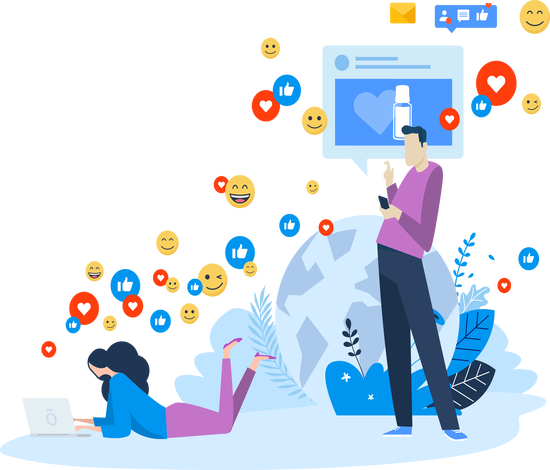Finding the right Item
Finding the right item for your post or project on One Drop is simple. We offer a variety of ways to search, browse and discover content across the site which are explained below. For an overview of One Drop Item Types & Categories see this article.
Browsing & Searching
All items on One Drop are categorized broadly on the what kind of item they are (e.g.: a photo vs a graphic vs a presentation). You can view an entire category of items using the Browse option, or narrow your search into one of the available categories by entering a specific term in the top search bar (1.) with one of the categories selected (2.) before searching:

Filtering
After search results are displayed, you can further refine your results with helpful filtering buttons:
Top filter options:
New – displays the most recently added items first. This is the default.
Popular – displays items in the order of most downloads to least.
Promotions – displays items that have an expiration date set. This typically includes Limited Time Offers such as monthly promotions, BOGOs, and seasonal items.
Sidebar filter options:

Item Type
Subscription – when selected, items included with a One Drop subscription are displayed.
Premium – when selected, Premium items are displayed.
Free – when selected, items that are set as Free are displayed.
Note that multiple Item Types can be selected, displaying a blend of the selected types in the displayed results.
Category
Allows you to refine your displayed results based on the item category. Like Item Type, Category can have multiple options selected simultaneously, which provides a mix of the selected Categories in the displayed results.
Market
When a Contributor creates an Item for One Drop, they specify which dōTERRA market(s) the Item is intended for. To help you find Items for the specific market where you do business, perform your search as normal and then choose a Market filter option to only show results for that market.
While we have allowed the option of selecting multiple markets, we recommend you only display one market at a time to help ensure you’re seeing items that match. Uncheck all Market filter options to see results for all markets.
Tags
All items on One Drop are tagged by Contributors to help subscribers find them while using search and exploring the site. From any Item page, you can click on each tag to see other items in the One Drop library that use that same tag. This can help you leap around between concepts to get inspired and find just the right item for your needs!