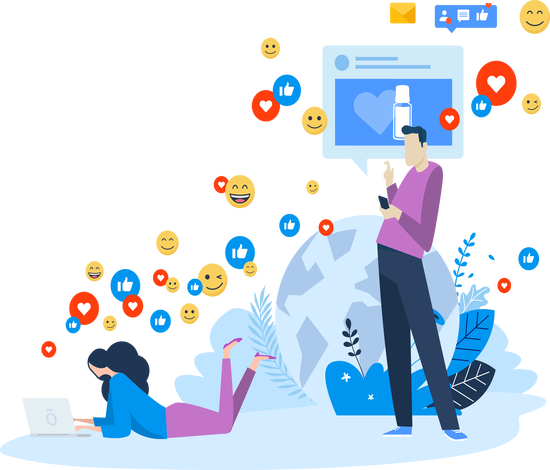Experiencing download problems
If you are having problems downloading Items, please check the following:
- • Your One Drop subscription is current and valid.
- • Clear your web browser cache. (Select your browser from the links for a guide: Google Chrome, Mozilla FireFox,Internet Explorer and Safari.)
- • Check that no 3rd party application, software or browser extension is preventing a successful download. (i.e. Internet Security, Antivirus or Firewall)
- • If you're using a wireless connection, try plugging your computer directly into the router/broadband modem to rule out wireless interference or connection related issues.
- • Try downloading the file using an alternate browser and / or another computer.
- • Check your router to see if you have any content filtering
- • Check with your ISP to make sure that you haven't exceeded any download limits.
One Drop recommends against the use of download managers when downloading Items.
If you are still having problems downloading the Item, please create a help ticket by emailing help.desk@onedropdesigns.com with the following information:
- Name of the Item + include the link to the Item page from your browser
- Your Operating System & Browser (including version)
- Your One Drop username
- A brief description of the problem e.g. download stops halfway through, error messages you’re seeing, etc.
- Your Speed Test results (go to https://www.speedtest.net, click Start Test, once the test is completed click 'Share Your Result' and copy the link provided into your ticket)