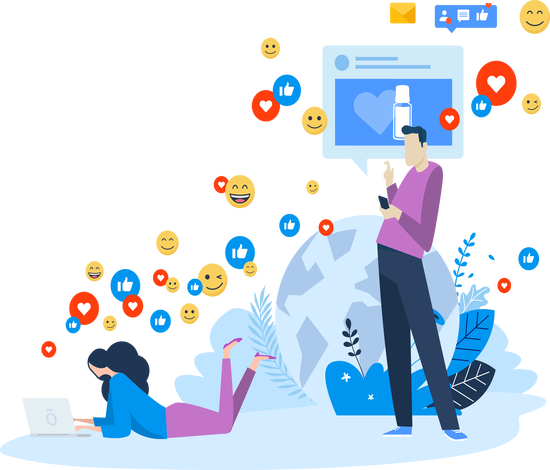Using One Drop Items
Most Items downloaded from One Drop are saved in their native file format. A single photo or graphic might come in .JPG, .PNG., or .GIF. An ebook might be downloaded in .PDF format, while a presentation might come in .PPTX. Look in the meta sidebar on the Item’s page to learn what file format(s) the Item contains to ensure it’s a format you’re familiar with and can use.
Bundles or more complex Items are downloaded from One Drop in a compressed .ZIP folder, which will need to be extracted on your computer using the appropriate software before use. Generally, .ZIP files cannot be extracted or opened on mobile devices. Contained within the .ZIP will be the files that form the Item, and frequently additional supporting content (such as help documentation.)
If an Item you've downloaded from One Drop doesn't contain the content you expected or does not extract correctly, please try downloading the Item again or extract using a different unzipping tool, as .ZIP archives can become corrupt if connectivity issues occur during download. If you continue to experience issues, please refer to this article.
While most Items available on One Drop are simple to use, some file types and Premium Items will require some technical knowledge and particular platform or software (such as PowerPoint, WordPress, MailChimp, etc.) in order to edit, view or use effectively. To help you download the right Items for your needs and experience level, our Contributors provide information such as the file types, the software required to use it and more. Look for this in the Item description before you download the Item.
If you download an Item and find you can't use it, whether due to your software setup or expertise, please refer to this article to see what support options may be available to you.
Due to the nature of the unlimited subscription on One Drop, we do not offer technical support for individual Items, so we encourage you to thoroughly read each Item’s details before you download a Subscription Item or purchase a Premium Item.